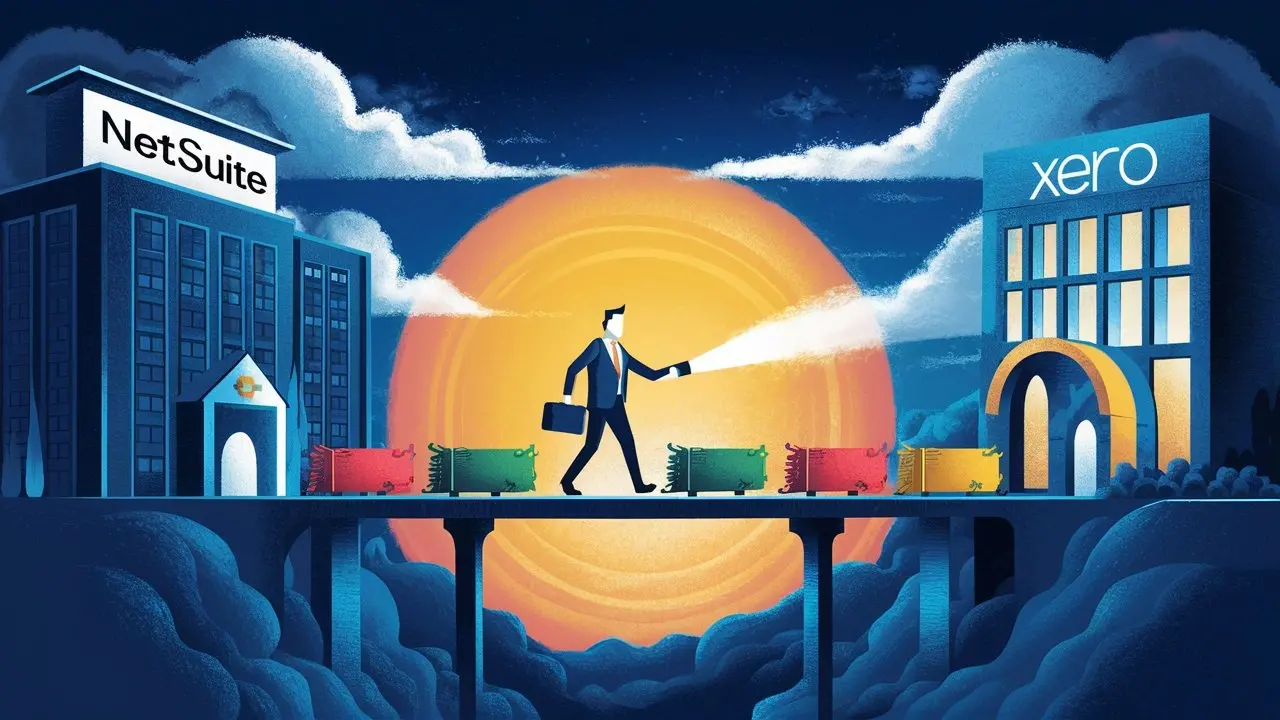Changing your accounting program could make you a little nervous. Moving from NetSuite to Xero, however, may be straightforward. Changing to a friendlier and less expensive cloud accounting solution would help you handle your money more easily. You will get assistance with the migrating procedure from this manual. It will demonstrate the advantages, address any difficulties, and enable you to have a seamless change for your company.
Understanding the Need for Migration from NetSuite to Xero

Your accounting demands evolve as well as your firm develops. Although a great accounting tool, NetSuite may be costly and complicated. For small and medium-sized companies specifically, this might sometimes hold down expansion.
Here Xero migration comes in useful. Xero fits your company better and can expand with it. BSimplifyingdifficult chores, enables you to move fluidly without sacrificing crucial accounting functions. This allows you to concentrate on what matters: the expansion of your company.
Key Benefits of Moving to Xero
Xero's major advantage is that it is cloud-based. This implies that from anywhere on the internet you may obtain real-time financial data. You have no concerns with keeping a local server.
Xero also gives user experience great attention. Even if you have little knowledge of accounting, its straightforward design makes usage simple. This helps teams of company owners to conveniently handle their money.
Apart from being easy to use, Xero has excellent essential characteristics facilitating financial administration. Features such as automatic bank feeds, configurable invoicing, and useful reports provide you with improved financial management and view.
Challenges in NetSuite to Xero Migration
Although switching to Xero offers a lot of advantages, one should be aware of some probable difficulties. This helps to provide a seamless change.
Any migration procedure calls for highly crucial data integrity. Like historical transactions, customer data, and supplier information, all of your financial data has to be transmitted accurately. This calls for both deliberate preparation and action.
Furthermore influencing the transfer process is the intricacy of your accounts. Your company needs additional attention and maybe specialized relocation solutions if it works in several currencies or has complicated financial systems.
Preparing Your Business for the Transition

A good change to new accounting software requires thorough preparation. Check your present financial procedures before you migrate your data. Verify they reflect Xero's characteristics. This entails reviewing your systems of spending management, invoicing techniques, and chart of accounts.
One should develop a thorough relocation strategy. It minimizes disruptions to your company's activities. This strategy needs to include important actions, deadlines, and who is responsible. You may therefore ensure a seamless and efficient change.
Evaluating Your Current Financial Processes
Good financial management requires knowledge of the state of your present systems. Look first at your chart of accounts. Verify it fits Xero's configuration. Then go over your invoicing system. Examine your templates, payment conditions, and any automatic reminders you have.
Then review your inventory control system. Xero does not directly manage inventory; instead, you may link it using specialist programs to simplify this. List any integrations you use and try to find like ones for Xero.
Finally, consider your cost control and spending tracking practices. Determine if you monitor based on departments using cost centers or another approach. Verify these features interactively with Xero. This extensive analysis will enable you to seamlessly combine your financial responsibilities with Xero's capabilities.
Identifying Data for Migration
Deciding the extent of data movement is crucial. Examine the data you must move in light of transaction volume, customer records, and supplier information. Crucially also is the age of your past data.
Xero lets you import large volumes of historical data but first gives data pertinent to financial reporting and analysis priority.
This table outlines essential data typically migrated to Xero:
|
Data Category |
Description |
|
Chart of Accounts |
Account names, codes, and balances |
|
Customers |
Contact information, transaction history, outstanding balances |
|
Suppliers |
Contact information, transaction history, outstanding bills |
|
Bank Transactions |
Historical bank statements, reconciled transactions |
|
Invoices |
Open and paid invoices |
|
Employee Information |
Basic details for payroll setup if applicable |
The Migration Process: Step-by-Step Guide
Hiring Xero migration professionals is a smart choice. They understand how fast and securely to relocate your data. This reduces process downtime and helps to prevent errors.
Starting with configuring your Xero account to suit your company, the migration proceeds. This includes configuring user rights, customizing invoices, and building your business profile.
Initial Setup and Customizations in Xero
Xero is versatile in first setup and customizing, therefore you may adapt it to meet your company's requirements. Start by matching your Xero region to your business's location and the currency you handle.
Then, add your business logo, choose your preferred colors, and include pertinent payment information to make your invoices distinctive. Search the Xero app marketplace for integrations—such as those for inventory control, customer relationship management (CRM), or expenditure tracking—that can benefit your job.
Remember also to create user roles and rights. This ensures the correct level of access for your team members, therefore safeguarding your data and simplifying platform-based cooperation.
Data Transfer and Validation Techniques
Moving from Netsuite to Xero calls for very significant data integrity. Correct formatting of your data is very necessary for a seamless move. Xero makes data transfer simple by allowing you to import data from CSV or Excel files.
See how accurate your data is before beginning the import. Review client data, closely examine the statistics, and verify the bank reconciliation information. By following these guidelines, one may assist to prevent errors and promote a flawless data transfer.
Xero includes tools to examine the data you migrated after you imported your data. Apply these instruments to:
- Reconcile Balances: Compare the opening balances from your Netsuite data to the figures now in Xero.
- Verify Transactions: Look over some of the transactions you imported to confirm that the dates, amounts, and parties involved are correct.
Conclusion
Ultimately, switching from NetSuite to Xero will help you to streamline your company's activities and increase effectiveness. Knowing the advantages and drawbacks of this modification will help you prepare your company for the migration process. Examine your present financial procedures, locate the data you will move, and follow basic, methodical guidance for a seamless change. Right setup, personalizing, and data checks will help you to make the modification simple. Before you move, keep in mind significant elements. Know how long it will take, make plans for the actions after conversion, and take advantage of the resources at hand to enable a successful NetSuite to Xero transfer.