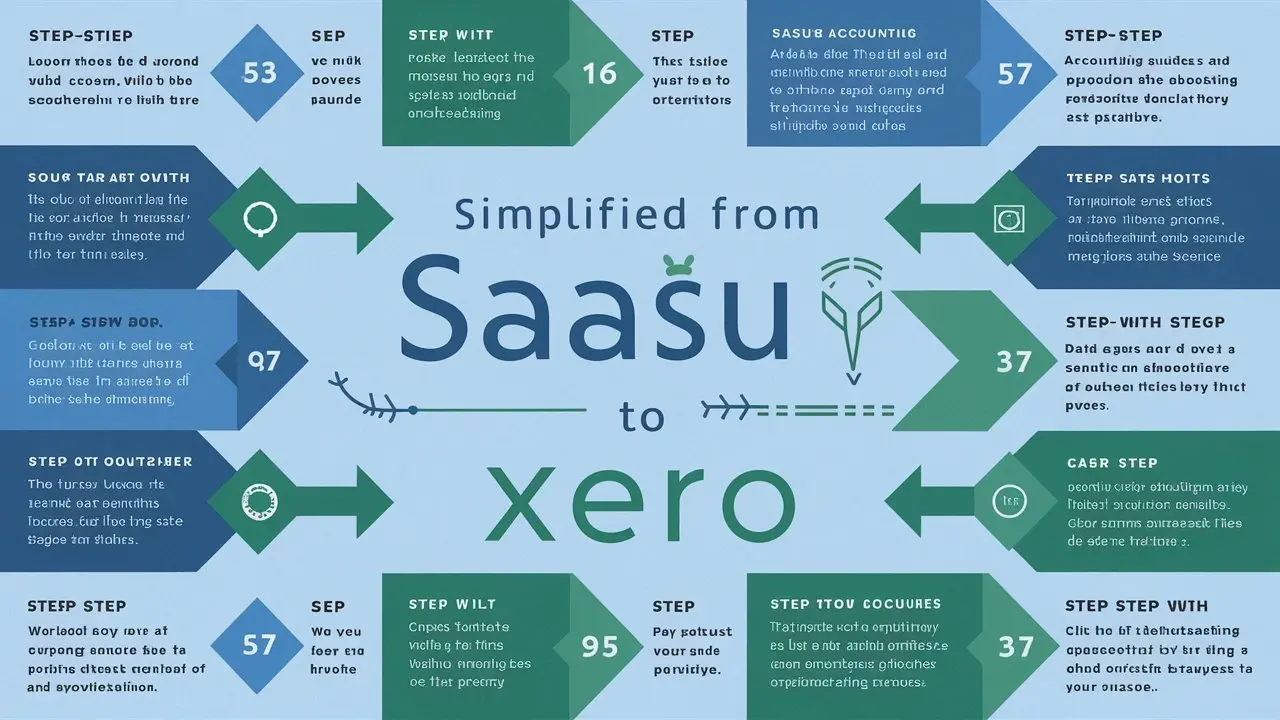Businesses desire improved operations in the digital environment of today, hence accounting is incorporated. For businesses aiming at bettering their financial management, switching from Saasu to Xero might be a wise decision. This little manual will help you to see the advantages of this modification. It will also provide a basic strategy for a flawless data transfer from Saasu to Xero.
Benefits of Migrating from Saasu to Xero

Although switching accounting programs might be intimidating, there are several advantages when going from Saasu to Xero. Xero has additional functionality and a simple user interface. It links easily with other applications and has robust reporting tools. Let's examine the major arguments supporting Xero's superiority for companies of today.
Enhanced Flexibility and Usability
Xero's high adaptability and simple design are two primary reasons firms pick it. Xero is cloud-based, hence your financial information is accessible from anywhere with an internet connection. This provides you with a revised understanding of the situation of your company. Its straightforward layout makes complex accounting chores simpler, hence even non-accountants may utilize it without much effort. This helps companies to properly handle their money.
With its mobile applications, Xero also gives user experience great thought. On some smartphones, these applications provide a flawless interface. Whether you are out and about or at the office, you can quickly make invoices, manage spending, and see bank activity.
Improved Financial Reporting Features
Smart commercial decisions depend on accurate and timely financial reporting. Xero excels in this as it provides instruments that clearly show your financial status.
- Custom financial statements—profit and loss statements, balance sheets, and cash flow statements—can all be created using Xero.
- Track the financial situation of your company using key performance indicators (KPIs).
- Examine closely the specifics of certain transactions using thorough research.
Xero's financial reporting tools enable companies to maintain transparent finances and make decisions based on evidence.
Step-by-Step Guide to Saasu to Xero Migration

A good migration from Saasu to Xero needs both meticulous preparation and execution. Our simple advice will help you make sure your change happens naturally and error-free. Your financial data will remain protected thanks to this. Getting Your Saasu Account Ready for Move-In
Preparing Your Saasu Account for Migration
You must properly ready your Saasu account before beginning the transfer procedure. This covers:
- In line with our accounts: Verify that every transaction is matched precisely and updated.
- Examining your account chart: Examine your account chart for any mistakes or problems that need to be corrected.
- Formulating a trial balance: Create a trial balance from Saasu to utilize after the migration for data accuracy verification.
- Plotting your accounts: Create a mapping document to connect your Saasu accounts with appropriate Xero accounts.
Conclusion
Moving from Saasu to Xero offers users a simpler experience, greater flexibility, and better financial reporting in general. Following the detailed migration step-by-step will help you to migrate your data simply. By using Xero, you may simplify your financial chores and get a greater understanding of guide choices. Change right now to maximize your accounting efforts.