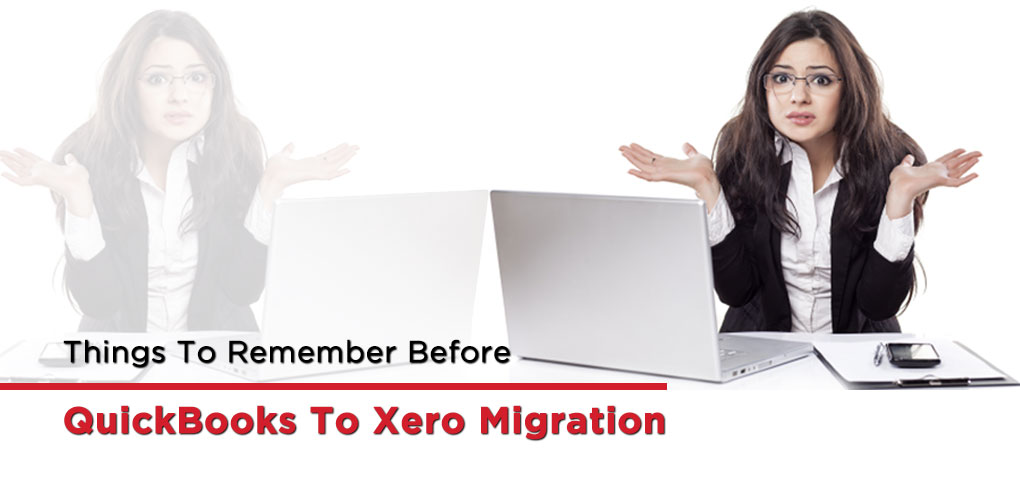The recent years have seen a considerable QuickBooks to Xero Migration solely for the fact that the latter is a cloud accounting app with some innovative features. If you are considering QuickBooks to Xero Conversion, there are certain things that you must remember:
Analysis:
You need to analyze your business’ case to see whether you need such a migration. Choose to go to QuickBooks online/Desktop to Xero migration, after you have assessed the following key points:
- Risk
- Cost
- Efficiency
- Revenue
Evaluation:
Evaluating your business and your accounting system is essential. You need to check that you are not missing out on any things when migrating from QuickBooks to Xero or for that matter from any platform.
Invest In Automation:
You must choose to automate the migration process and your system wherever possible. That will not only make your work simpler but quicker as well. Moreover, any human errors standard in case of migration eliminated. Quickbooks to Xero conversion help with the make business process simple.
Do Not Skip Training:
Even if you know that the new system is user-friendly and is easy to operate, you must not skip the training part. Engage professionals to teach you and your staff about the possible changes that will be coming after the QuickBooks to Xero migration. That will help them in accepting and working on the system as soon as implemented.
Engage Professionals Initially:
You can also choose to engage professionals in handling the work initially. That can be a little expensive, but you are sure that there will be no errors. Alternatively, you can do the legwork yourself and get the work checked by professionals regularly to ensure that you are on the right track. you can Hire Outsource Accounting Services for your financial services
If you need any assistance in converting your data from Quickbooks to Xero feel free to Contact Us.